
Ever feel like the world is moving online, and you’re being left behind? Maybe you’re trying to find a job, your kids need to do homework, or you just want to video call with family, but you don’t have a reliable device. The search for a free government tablet can feel overwhelming, filled with confusing information and dead ends.
I’ve spent years navigating these assistance programs, helping people just like you cut through the noise. I’ve seen the hope that access to technology brings and the frustration when programs change. My goal here isn’t just to give you a list of links; it’s to give you a clear, honest roadmap. We’ll talk about what’s changed, what programs are still active, and exactly what you need to do, step-by-step.
Let’s be direct: the main program that offered tablets has ended. But that is not the end of the story. There are still legitimate ways to get a free or very low-cost tablet, and we’re going to walk through them together.
IMPORTANT UPDATE: The End of the Affordable Connectivity Program (ACP)
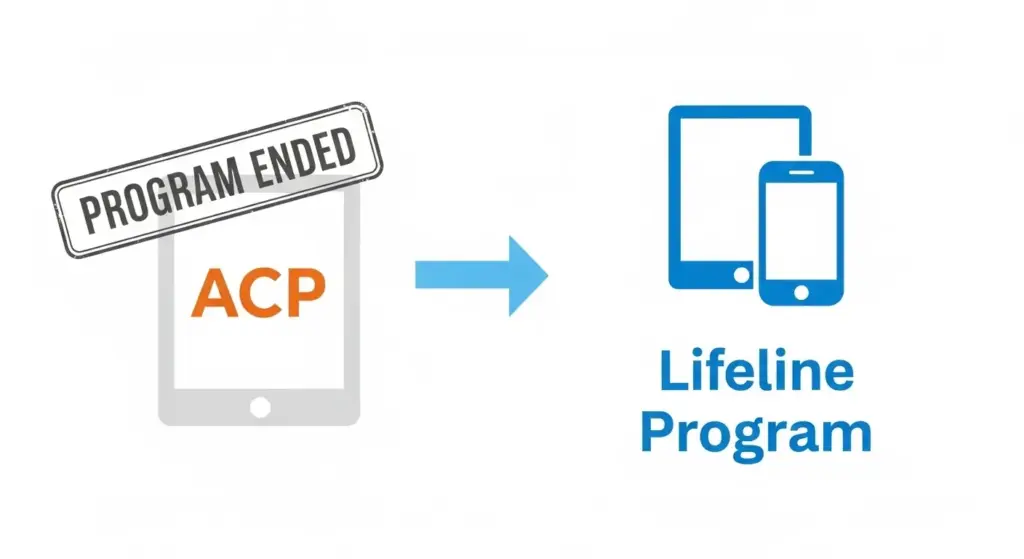
First, let’s address the elephant in the room. You’ve probably seen websites everywhere talking about the Affordable Connectivity Program, or ACP. For a couple of years, it was a fantastic resource. The ACP helped millions of American households by providing two key things:
- A monthly discount of up to $30 on internet bills (or $75 for households on qualifying Tribal lands).
- A one-time discount of up to $100 to purchase a laptop, desktop computer, or tablet from participating providers, as long as the household contributed a small co-payment (between $10 and $50).
This one-time discount was how most people got a “free government tablet.” Providers would offer a basic tablet, and the $100 discount would cover most of its cost.
Why You Can’t Apply for an ACP Tablet Anymore
Here is the most important update you need to know: The Affordable Connectivity Program has ended.
Due to a lack of additional funding from Congress, the program stopped accepting new applications on February 8, 2024, and officially concluded in May 2024.
What this means for you: Any website still claiming to enroll you in the ACP for a free tablet is either outdated or, worse, a scam. Be very cautious. The Federal Communications Commission (FCC), which ran the program, is the only official source for this information.
Losing the ACP was a major blow for digital equity. But don’t lose hope. The government’s original program for connectivity assistance is still going strong, and it’s now your best bet.
Lifeline Program Tablet: Your New Pathway to a Free Tablet
Meet the Lifeline program. It’s the FCC’s long-standing program designed to help make communications services more affordable for low-income consumers. It existed long before the ACP and continues to be a vital resource.
While Lifeline doesn’t have a specific tablet discount like the ACP did, it provides a crucial service discount that providers leverage to offer free devices.
How Does the Lifeline Program Work?
Lifeline provides a monthly discount on either a phone plan or an internet plan for eligible households.
- Standard Benefit: Up to $9.25 per month off your service bill.
- Tribal Lands Benefit: Up to $34.25 per month off your service bill.
So, how does this get you a free tablet?
It’s a business decision by the providers. Companies that are approved to offer Lifeline services (like AirTalk Wireless, Q Link Wireless, and others) compete for your business. To make their plans more attractive, many of them bundle a free smartphone or a free tablet with their free or low-cost Lifeline service plan. The tablet is essentially a sign-up bonus to get you to choose them as your Lifeline provider.
This is currently the most legitimate way to receive a tablet through a government-supported program.
Are You Eligible for a Lifeline Program Tablet?
Eligibility for Lifeline is very similar to how it was for the ACP. There are two main ways your household can qualify:

1. Qualify Based on Your Income
Your household’s total income must be at or below 135% of the Federal Poverty Guidelines. These guidelines are updated annually, so it’s always good to check the latest numbers. A “household” is a group of people who live together and share income and expenses.
2. Qualify Through a Government Assistance Program
This is the most common way to qualify. If you or someone in your household participates in one of the following federal assistance programs, you are automatically eligible:
- Supplemental Nutrition Assistance Program (SNAP) (often called food stamps or an EBT card)
- Medicaid: Being enrolled in Medicaid is one of the most direct ways to qualify. For a step-by-step walkthrough, see our complete guide on how to get a free tablet with Medicaid.
- Supplemental Security Income (SSI)
- Federal Public Housing Assistance (FPHA) (including Section 8)
- Veterans Pension and Survivors Benefit
- Tribal-specific programs: Bureau of Indian Affairs General Assistance, Head Start (only households meeting the income qualifying standard), Tribal Temporary Assistance for Needy Families (Tribal TANF), and Food Distribution Program on Indian Reservations.
Pro Tip: If you have a free tablet with EBT card in mind, that’s a perfect way to think about it. Your participation in SNAP (proven by your EBT card) is one of the fastest ways to prove your eligibility for the Lifeline program.
How to Apply for a Free Government Tablet Through Lifeline (Step-by-Step)
Ready to apply? The process is managed through a centralized system called the National Verifier. Here’s how you can do it from start to finish.
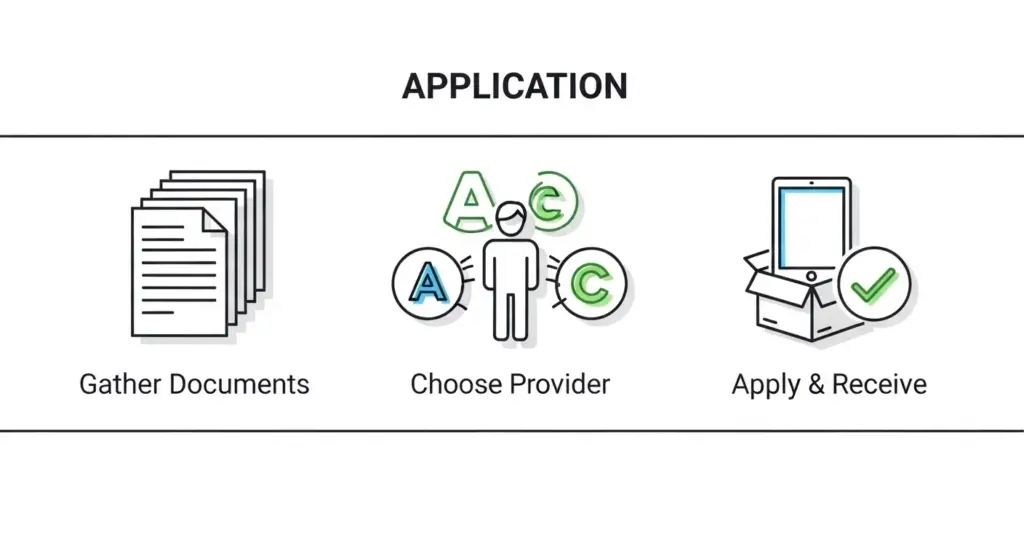
Step 1: Get Your Documents in Order
Before you start, gather your documents to make the process smooth. You will need to prove your identity and your eligibility.
- Proof of Identity: A valid government-issued ID like a Driver’s License, Passport, or Social Security Card.
- Proof of Address: A recent utility bill, lease agreement, or driver’s license that shows your current address.
- Proof of Eligibility: This is the most important part.
- If qualifying by income: A recent pay stub, a W-2, or last year’s tax return.
- If qualifying by program: An official benefits letter or document from the program you’re in (e.g., your SNAP award letter or a letter from Medicaid). This document must have your name on it.
Step 2: Choose a Lifeline Provider in Your State
Not all providers operate in all states, and not all of them offer a free tablet. Your first task is to find one that does both.
- Use the USAC Tool: The Universal Service Administrative Company (USAC) has a “Companies Near Me” tool on its website. Enter your zip code or city and state to see a list of Lifeline providers in your area.
- Research the Providers: Visit the websites of the providers on that list. Look specifically for promotions that mention a “Free Tablet” or “Free Android Tablet” with their Lifeline plans. Unity Wireless: This provider primarily focuses on offering a free smartphone with its Lifeline service. Companies like AirTalk Wireless, Q Link Wireless, and Assurance Wireless are popular Lifeline providers that have offered these bundles. Each company’s offerings can change, so it’s important to check their current deals. For a detailed look at one of the major providers, you can read our guide on the Assurance Wireless free tablet program.
- TruConnect: Offers a bundle with a free tablet and a free smartphone.
Step 3: Complete the Application
You have two main ways to apply:
- Apply Directly Through a Provider’s Website (Recommended): This is often the easiest way. When you apply on their site, they will guide you through the process and submit your information to the National Verifier on your behalf.
- Apply Through the National Verifier: You can go directly to the Lifeline National Verifier website to complete the application. Once approved, you can then select a service provider.
During the application, you’ll enter your personal information and upload photos or digital copies of the documents you gathered in Step 1. The system will try to automatically verify your eligibility. If it can’t, you may be asked to provide more information.
Step 4: Await Approval and Receive Your Device
Once your eligibility is confirmed and you’ve enrolled with your chosen provider, they will ship your device. Shipping times can vary from a few days to a couple of weeks. The tablet will usually come with the provider’s service already activated.
A Personal Insight: I helped a senior citizen neighbor through this process. He was struggling with isolation after his kids moved away. He qualified through his Supplemental Security Income (SSI). We chose a provider that offered a simple Android tablet. The application took about 20 minutes online. Two weeks later, the tablet arrived. We set it up for video calls and to access online news. It was a small thing, but it made a world of difference in his daily life. That’s the power of these programs.
What to Do Now That the ACP Has Ended: Exploring Other Options
What if you don’t qualify for Lifeline? Or what if you need a more powerful device than what Lifeline providers offer? The end of the ACP means we have to get more creative. Here are some of the best alternative resources.
1. State and Local Government Programs
While Lifeline is federal, some states and even cities have their own digital inclusion initiatives. These are less common, but worth searching for.
- How to find them: Use search terms like “[Your State] digital equity programs” or “[Your City] free computer for low-income families.” For instance, if you’re a resident specifically looking for a free tablet in Texas, we have a dedicated guide to help you navigate state-specific providers and eligibility.
- Check with your Library: Public libraries are community hubs. Many now offer long-term tablet or laptop loaner programs. Call your local branch and ask!
2. Non-Profit Organizations
This is a fantastic and often overlooked resource. Several national and local non-profits are dedicated to providing technology to those in need.
- Human-I-T: This organization takes donated technology, refurbishes it, and provides it to low-income individuals, veterans, and people with disabilities for free or at a very low cost. They also offer low-cost internet plans.
- EveryoneOn: EveryoneOn helps connect people to low-cost internet offers and refurbished computers in their area. You can use their locator tool to see what’s available near you.
- PCs for People: Similar to Human-I-T, PCs for People provides affordable computers and low-cost internet to eligible individuals and families.
3. Free Government Tablets for Seniors
Seniors are a priority for many digital inclusion programs. If you’re a senior, here are some targeted avenues:
- Check with your local Area Agency on Aging: These agencies are a goldmine of information on local resources, which can sometimes include technology programs.
- AARP: While AARP doesn’t give out free tablets, they often partner with tech companies to offer significant discounts and provide excellent tutorials on how to use new devices.
4. Low-Cost Refurbished Devices
If “free” isn’t an option, “extremely affordable” might be. You can often get a high-quality, professionally refurbished tablet for a fraction of its original cost.
- Reputable Retailers: Websites like Back Market, Gazelle, and Amazon Renewed offer certified refurbished tablets (including iPads and Samsung Galaxy Tabs) that come with warranties. You can often find a powerful, reliable tablet for under $100—sometimes less than the co-payment required under the old ACP!
Frequently Asked Questions (FAQ)
Q: Can I get a free iPad from the government?
A: Generally, no. Government-supported programs like Lifeline typically provide basic Android tablets. These devices are functional for web browsing, email, and video calls, but they are not premium devices like iPads or Samsung Galaxy Tabs.
Q: What information is needed for the free tablet application?
A: You’ll need proof of identity (like a driver’s license), proof of address (like a utility bill), and proof of eligibility (like a SNAP benefits letter or a recent pay stub showing your income).
Q: Are free government tablets really free?
A: Yes, in most cases. When offered through a Lifeline provider, the tablet itself is usually free with no monthly cost. The “catch” is that you must use their Lifeline phone or internet service, which is also free or very low-cost thanks to the monthly Lifeline discount.
Q: How long does it take to get a free tablet?
A: After your application is approved, it typically takes 1-3 weeks for the provider to ship and deliver your tablet.
Q: What can I do if my Lifeline application is denied?
A: If you believe the denial was an error, you have the right to appeal. The denial letter will provide instructions on how to do this. Usually, it involves submitting more documentation to prove your eligibility.
Conclusion:
The digital divide is real, but it’s not insurmountable. While the end of the Affordable Connectivity Program was a setback, it’s crucial to know that the Lifeline program remains a strong and viable option for getting a free tablet and internet access in 2025.
Disclaimer: This article provides informational guidance. Govttabletwireless.com is not a government agency or a service provider. Benefits and eligibility requirements are subject to change. Please consult official government resources and participating providers for the most current information.
