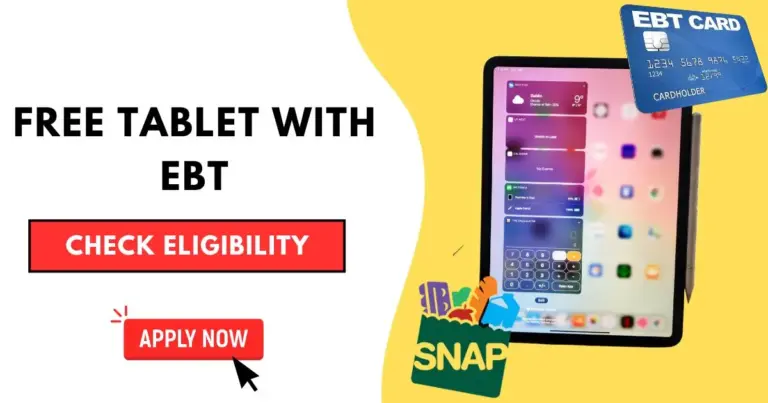How to Claim a Free iPad with EBT in 2025
This guide explains how to obtain a free or discounted iPad using your Electronic Benefits Transfer (EBT) card through government programs like Lifeline, tailored for low-income households receiving Supplemental Nutrition Assistance Program (SNAP) benefits.
What is the SNAP Program and EBT Card?
The Supplemental Nutrition Assistance Program (SNAP), formerly known as food stamps, is a federal program administered by the U.S. Department of Agriculture (USDA) to help low-income individuals and families purchase nutritious food. In 2025, SNAP supports over 41 million people monthly, with an average benefit of $187 per person.
If eligible, you receive an Electronic Benefits Transfer (EBT) card, functioning like a debit card for food purchases at authorized retailers, including grocery stores and farmers’ markets. SNAP benefits are loaded monthly, but EBT cards cannot directly purchase non-food items like iPads. However, SNAP enrollment may qualify you for other programs offering free or discounted devices.
To apply for SNAP, visit the USDA’s SNAP State Directory.
Can You Get a Free iPad with EBT?

You cannot use an EBT card to directly purchase an iPad, as SNAP benefits are restricted to food purchases. However, participating in SNAP often makes you eligible for programs like Lifeline, which provides discounts on internet and phone services and, through certain providers, free or low-cost tablets like iPads.
Eligibility Criteria for a Free iPad
To qualify for a free or discounted iPad through programs linked to SNAP/EBT, you typically need to meet these criteria:
- Income Level: Household income at or below 135% of the Federal Poverty Guidelines (e.g., $22,770 annually for a two-person household in 2025).
- Program Participation: Active enrollment in SNAP, Medicaid, Supplemental Security Income (SSI), Federal Public Housing Assistance, or other qualifying programs automatically qualifies you for Lifeline.
- Age: Must be 18 or older.
- Citizenship: Must be a U.S. citizen or have qualifying immigration status.
- Household Limit: Only one Lifeline benefit per household (defined as people sharing income and expenses at the same address).
Some providers may require proof of eligibility, such as a SNAP benefit award letter (not just an EBT card).
Lifeline Program: The Key to Free iPads
The Lifeline Assistance Program, a federal initiative, offers low-income households a discount of up to $9.25 monthly on phone or internet services (or up to $34.25 on Tribal lands). While Lifeline primarily subsidizes services, many participating providers offer free or low-cost devices, including tablets like iPads, to attract customers.
Providers like AirTalk Wireless, Cintex Wireless, Q Link Wireless, and StandUp Wireless may provide free or discounted iPads (often refurbished or older models) when you enroll in their Lifeline plans. Note that specific iPad models and availability vary by provider and stock.
Popular iPad Models Available in 2025
While free iPads through Lifeline are often refurbished or older models, here are examples of devices you might receive, based on provider offerings:
- iPad (9th Generation, 2021):
- Display: 10.2-inch Retina display
- Chip: A13 Bionic
- Storage: 64GB or 256GB
- Best for: Everyday tasks, streaming, and light productivity.
- iPad Air (4th Generation, 2020):
- Display: 10.9-inch Liquid Retina
- Chip: A14 Bionic
- Storage: 64GB or 256GB
- Best for: Note-taking, creative projects, and multitasking.
- iPad mini (6th Generation, 2021):
- Display: 8.3-inch Liquid Retina
- Chip: A15 Bionic
- Storage: 64GB or 256GB
- Best for: Portability and reading.
Newer models like the iPad (10th Generation) or iPad Pro are less likely to be offered for free but may be available at a discount. Check with providers for current device options.
How to Apply for a Free iPad with AirTalk Wireless
Follow these steps to apply for a free or discounted iPad through AirTalk Wireless, a popular Lifeline provider:
- Visit the Website: Go to AirTalk Wireless and click “Apply Now.”
- Enter Your ZIP Code: Confirm service availability in your area.
- Select Your Program: Choose SNAP or another qualifying program.
- Choose a Device: Select an iPad or tablet (if available; stock may vary). A small co-pay (e.g., $10.01) may apply for some devices.
- Provide Personal Information: Enter your full name, date of birth, and the last four digits of your Social Security Number or Tribal ID.
- Upload Documents: Submit proof of eligibility (e.g., SNAP benefit letter) via AirTalk’s website or the National Verifier.
- Consent and Submit: Agree to terms and submit your application.
- Await Approval: Verification takes 5–7 business days. If approved, AirTalk will ship your iPad with a SIM card for free Lifeline service.
If iPads are out of stock, check back regularly or contact AirTalk for updates.
Other Providers Offering Free or Discounted iPads
In addition to AirTalk Wireless, consider these Lifeline providers:
- Cintex Wireless: Offers free tablets and phones for SNAP recipients. Apply at cintexwireless.com.
- Q Link Wireless: Provides free devices and unlimited data plans for eligible households. Visit qlinkwireless.com.
- StandUp Wireless: May offer tablets with Lifeline enrollment. Check standupwireless.com.
Compare device offerings and service plans to find the best fit.
Alternative Ways to Get a Free or Low-Cost iPad
If Lifeline providers don’t have iPads available, explore these options:
- Nonprofit Organizations:
- PCs for People: Provides refurbished tablets and computers to households below 200% of the poverty line. Visit pcsforpeople.org.
- The On It Foundation: Offers free devices to students in low-income families. Apply at theonitfoundation.org.
- EveryoneOn: Connects low-income households with affordable devices. Check everyoneon.org.
- Refurbished iPads: Purchase discounted, certified refurbished iPads from retailers like Apple, Amazon, or Back Market.
- Student Discounts: If you’re a student, check Apple’s education pricing for savings on iPads.
- Local Programs: Contact community centers, libraries, or food banks for device donation programs.
FAQs
Can I use my EBT card to buy an iPad?
No, EBT cards are for food purchases only. However, SNAP enrollment qualifies you for programs like Lifeline, which may offer free iPads.
What if I don’t qualify for Lifeline?
Explore nonprofit programs, refurbished iPad retailers, or local assistance initiatives. Students and seniors may also find targeted discounts.
How do I find providers offering free iPads?
Search for Lifeline providers like AirTalk Wireless, Cintex Wireless, or Q Link Wireless. Check their websites for device promotions.
What documents do I need to apply?
You’ll need proof of SNAP enrollment (e.g., benefit award letter), a valid ID, and possibly income verification if not enrolled in a qualifying program.
Conclusion
Obtaining a free or discounted iPad with EBT/SNAP benefits is achievable through programs like Lifeline and nonprofit initiatives. Providers like AirTalk Wireless, Cintex Wireless, and Q Link Wireless offer devices to eligible households, while organizations like PCs for People and The On It Foundation provide additional support. Research providers, verify eligibility, and explore alternatives like refurbished devices to bridge the digital divide in 2025.
For more information, visit Lifeline’s official site or contact your local SNAP office.